And So, it is time to write a little instruction about placing google chrome cache onto the ramdisk.
What for?
Everything is very simple – reduce the number of records to your hard drive, and in the case, if the SSD is the system drive, – extend the life of the SSD! Just imagine, number of disk accesses will make Chrome, when you imagine flipping through pictures of girls with big breasts vkontakte. And what Chrome saves all pictures? And because all these girls usually have SLR cameras, and pictures with them a lot of weigh, so when you first boot you have to wait 2 seconds, photo is loaded, but the second time it will be read from disk. And if this time things will be stored on Ramdisk, that is, At first, at times increase the speed of read / write these files, and, Secondly, prevent clogging of your HDD or SSD unnecessary thrashing.
Prelude
All Linux has a great way to create a ramdisk there, where want, Using tmpfs. Usually ramdisk is used to store all kinds of debris there, and caches, such as browser cache. Create a ramdisk is not difficult and on windows, if you use a third-party software, including free. For more detail, there.
First, read more than, I advise you to take a bottle pivasom, a better cup of tea, but you can both. Although the process is not as complicated, but an excuse to drink quite drawn pivasom.
Creating a ramdisk – It is not the end of our sufferings
I do not think, that problems may arise with the creation of the kernel's RAMdisk, so we have in mind, we created a ramdisk and called him a letter R.
Let's move on to the more complex: need some makarom ramestit there cache Google Chrome. As for the other browsers, eg, Mozilla Firefox, it is much easier to do! One need only open the tweaks and create a new parameter, but Google Chrome does not allow such a possibility.
Побеждаем Google Chrome
The usual way – it is not for the Jedi
On the Internet there are many instructions on how, how to put the cache on the ramdisk, but all of them are commonplace: specify option –disk-cache-dir при запуске. But if, eg, Links open from Skype or from somewhere else, this option just ignore. In general, this method I do not like, it is relatively difficult.
Jedi method
In Windows, there are so-called Junction points, and there are symbolic links (overview describes) as well as on Linux. Here we use them!
Assume, we will use the browser 5 human (everyone has his own label run), so the path for the cache to be universal:
R:\TempChrome1 – Younger sister
R:\TempChrome2 – Older brother
R:\TempChrome3 – Mama
We will create only younger sister, because it is our bitch and asked, so she quickly worked Browser, otherwise it will spatter on your clothes other people's spirits and tell your girl, we are unfaithful.
Means, it will simply create a folder named, state the serial number.
Since ramdisk'i do not know how to create folders in the creation and create a blank, we need .bat script to automatically create these folders. It is very simple,you can download it from here. Here are its contents:
REM Тут устанавливаем букву Ram диска, у меня это R SET RAMDISK_LETTER=R REM Тут ставим путь, по которому у нас будет лежать папка с кэшами, REM Если непонятно, что это и зачем, можно прямо так и оставить SET CACHE_PATH=Temp\ REM А вот тут дальше можно не читать %RAMDISK_LETTER%: cd \ for %%I in (1 2 3 4 5 6 7 8 9) DO ( mkdir "%CACHE_PATH%Chrome\%%I\Cache" mkdir "%CACHE_PATH%Chrome\%%I\GPUCache" )
This file must be corrected, inscribing there the drive letter instead “R” and put it in the autoloads (C:\ProgramDataMicrosoftWindowsStart MenuProgramsStartup). Then the file can be seen from “Plays”:
Now you must run this file (just by clicking on it, how the program). And then go to the ramdisk to check, Does there folder path R:\TempChrome:
here you go, half the work has already been done. Now we have to create symlinks.
Open a command prompt and enter there
echo %localappdata%
Next, pay attention to what, which disk you have is this folder. I issue the following
q:\Documents and Settings\P1ratRuleZZZ\Local Settings\Application Data
That is my folder is on the Q drive,:\ (probably the rest will be C:\). We remember that letter. Next, write the following commands:
Q: cd %localappdata%\Google\Chrome dir
And we will see a list of folders, among them likely to User Data (if you have not changed yourself). And now required to Close the browser! and create symlinks themselves, delete the old folder cache:
rmdir /s /q "User Data\Default\Cache" rmdir /s /q "User Data\Default\GPUCache" mklink /D "User Data\Default\Cache" R:\Temp\Chrome\1\Cache mklink /D "User Data\Default\GPUCache" R:\Temp\Chrome\1\GPUCache mklink /D "User Data\Default\Media Cache" "R:\Temp\Chrome\1\Media Cache"
If all goes well, then you can safely run the browser! And look in the folder R:\TempChrome1Cache. If there were files, then you have done everything correctly and cache now lies directly in memory.
You can also see a couple of videos, dedicated ramdisk:
- All of the RAM disk (1 part)
- Creating a RAM disk (2 part)
- Transferring your browser cache on a RAM disk. And whether? (part 3)
- Transferring your browser's cache (Сhrome,Firefox) на RAM диск (part 4)
![]()

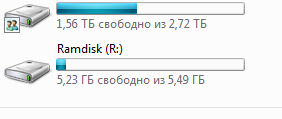
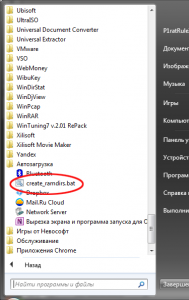
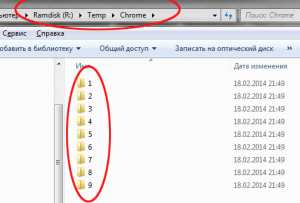

12 Responses to Placing Google Chrome cache onto the ramdisk: The method of the Jedi